RECORDINGS
Recordings
Last Updated: September 30, 2025
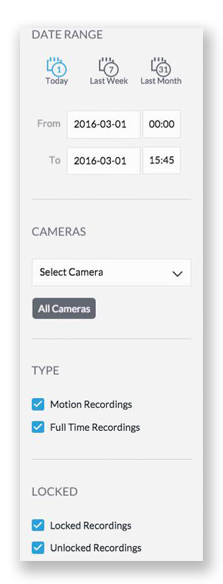
The Recordings page allows for searching, sorting, and viewing saved video recordings. Each of the column headings can be used to sort the data alphabetically or numerically.
- Camera: Displays the local device name of each camera
- Date/Time: Displays the date and time of each video clip.
- Type: Displays the type of recording that was made (Motion or Full Time).
- Length: Displays the length of each video clip recorded.
- Date Range: Filters the clips by recordings within the last day, week, or month, or specifies To and From dates.
- Cameras: Select clips to view from specific cameras.
- Type: Viewing options for Motion Recordings, Full Time Recordings, or both.
- Locked: Viewing options for Locked Recordings, Unlocked Recordings, or both.
Playing Back Recordings
To play a recording, click the video clip to open a viewing window. Use the controls displayed in the window as show at right.


