RENTING AND WATCHING VOD
Renting and Watching VOD
Last Updated: June 26, 2024
On Demand
The On Demand feature provided by the service allows you to choose from a listing of popular movies/events/TV programming within the VOD Library. Once chosen, this purchased programming will be added to your Rental library and will be available for viewing for the allocated amount of time.
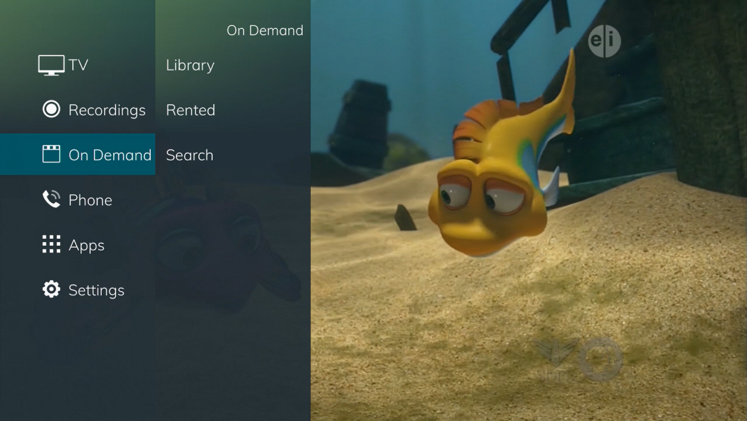
Library (VOD) and Rentals
Purchase a New Video On Demand Event
- In order to purchase a new event, select the Video On Demand button on your remote control. The Library Main Screen will appear. Select the library that you would like to choose from including Blockbuster, Just In, Most Popular, Ending Soon, Movies, TV Shows, HD, and Free On Demand.
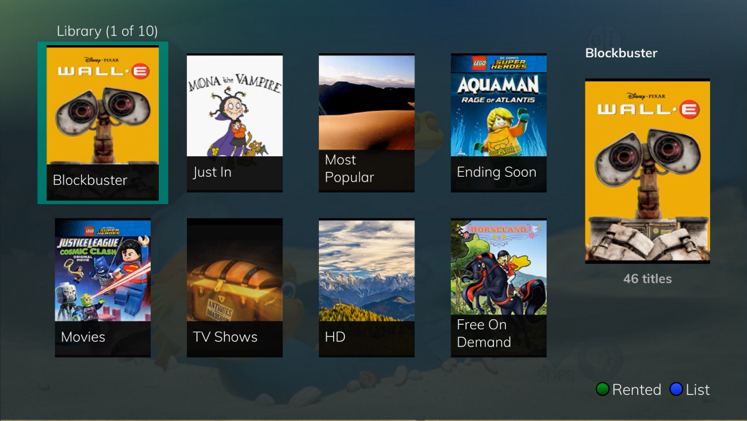
- Once in the desired library, select the event that you would like to purchase.
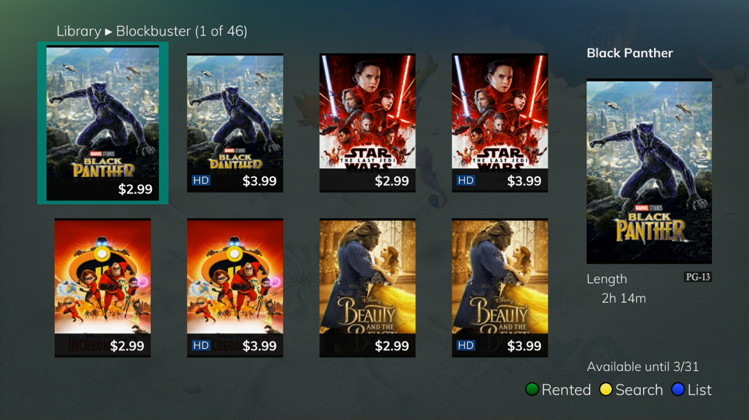
- The library description for the selected event will appear. The movie title, price, rental period, event description, rating, and event length will be shown. In order to preview a trailer for the event, select the Preview button. In order to purchase the event, select the Rent button.
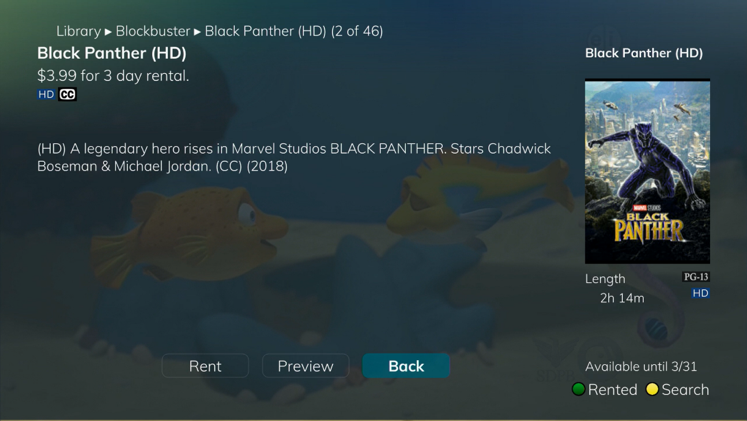
- A Purchase Information Screen will appear containing the event’s title and price. The purchase screen will allow you to share the event with the rest of your whole home group before asking for your Purchase Pin. Enter your Purchase Pin and select the Rent button.
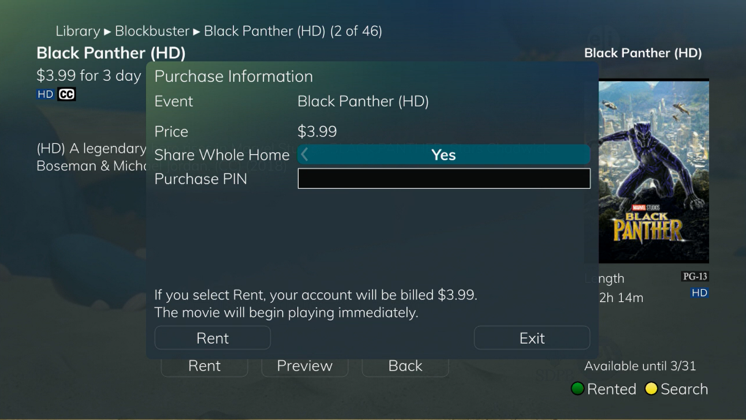
- Your purchased event should begin playing immediately. Press the Exit button on your remote control to return to your previously-viewed channel.
View Current Video On Demand Rentals
To view your current Video On Demand rentals that are available for viewing, select the Video On Demand button. Select the Green button on your remote. The Rentals screen will appear and will show all of your current event rentals, the price of the events, whole home sharing availability for each event, and the date each rental will expire. To watch the selected event, press the OK button on your remote control.
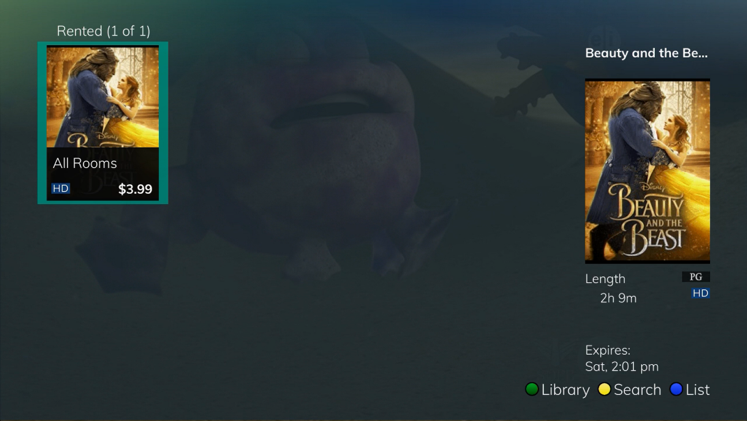
Search Video On Demand Rentals
- To search for a specific Video On Demand title, select the Yellow button on your remote. A Search Library screen will appear. Enter a keyword or title into the search field and select the Yellow button again.
- Search results for the entered title/keyword will appear. Results will include On Demand programming as well as TV Airings.


