MDU WI-FI SET UP
Wi-Fi Setup in Just Minutes
Thanks to your property management, your apartment is already equipped with WTC Fiber. All that’s left to do is set up your Wi-Fi name and password!
Step 1: Locate Equipment & QR Code
Locate your WTC-provided equipment, typically in the utility room. If your equipment is not accessible, QR codes will be placed near an electrical panel or designated area within your apartment. If you need assistance locating your QR code, please call or text 785-456-1000.

Step 2: Scan QR Code
Use your smartphone or tablet to scan the QR code located on the WTC-provided equipment or placed in designated area.
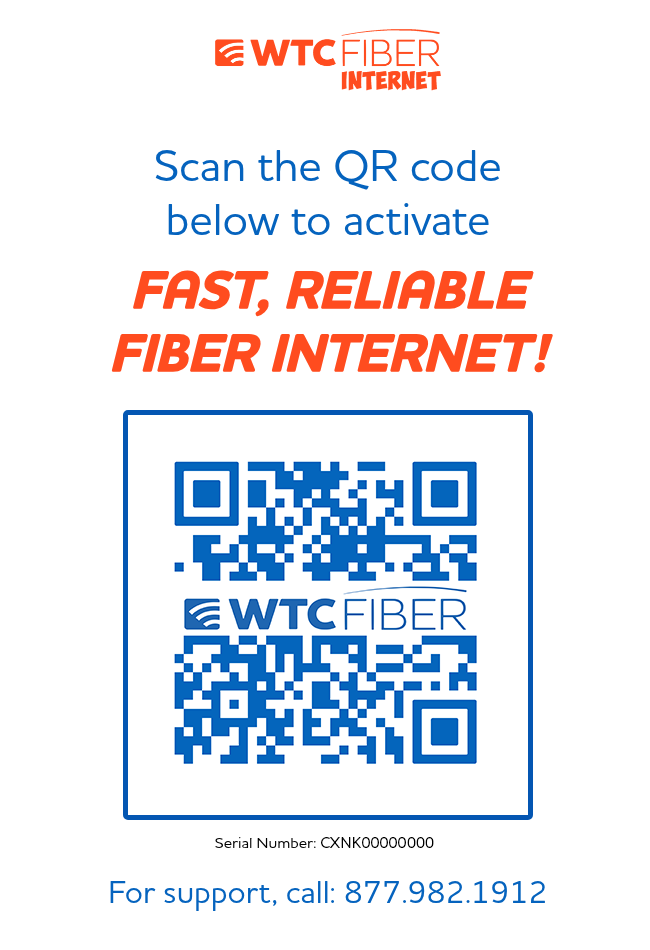
Step 3: Set Your Wi-Fi Name & Password
Your password must be a minimum of 8 characters.

Step 4: Connect Your Devices
You're now ready to stream, game, and enjoy WTC Fiber Internet!



