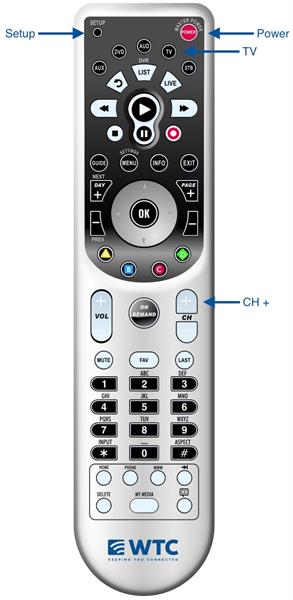PROGRAMMING YOUR REMOTE
Programming Your Remote
Last Updated: February 02, 2026
-
Using the wizard below, enter the model of your TV to find a code
-
Turn on the TV
-
Press the TV key or the device you wish to program at the top of the remote
-
Press and hold the Setup key in the top left corner until the TV button blinks twice
-
Enter the code you found in step 1
-
Attempt to change the volume and power off your TV. If all works, you're done! If you are not able to change the volume or power off the TV, restart at step 1.