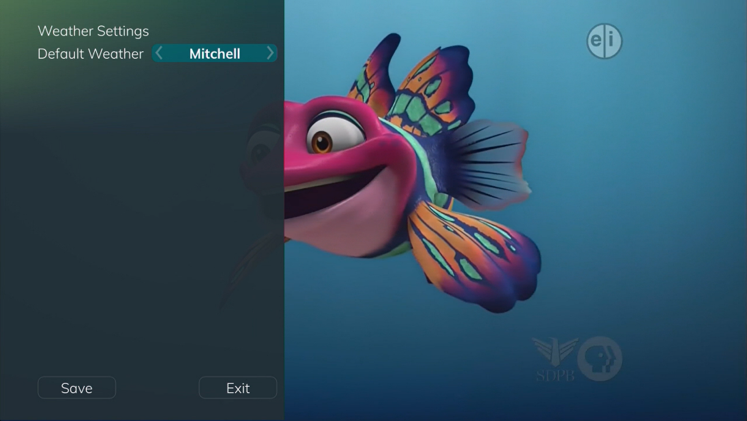WEATHER SETTINGS
Weather Settings
Last Updated: January 08, 2026
Adjusting the Weather Settings
The Weather option in Settings allows you to select the location you would like to receive weather information for. This information will be visible in multiple locations throughout your menus and guides.
- Select the MENU button. Select Settings and Weather.
- The Weather Options window will appear. Select the desired location for which you would like to receive weather information/statistics. Select Save.