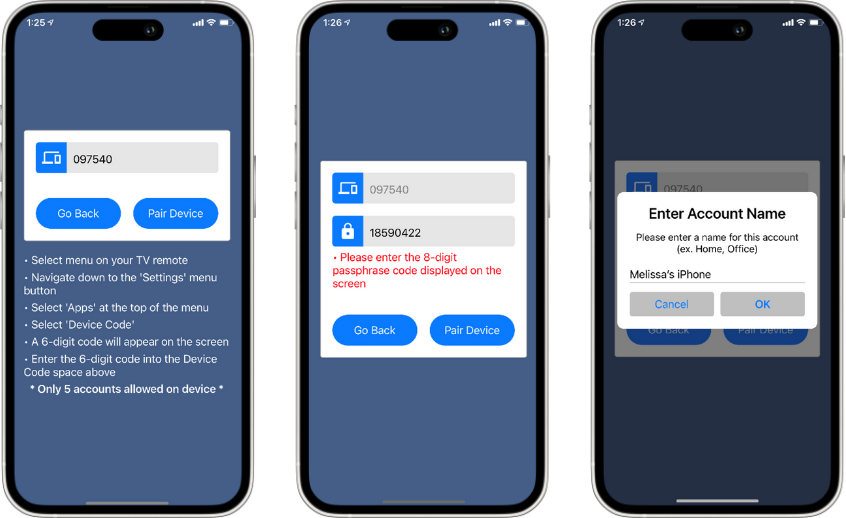WTCTV APP: HOW TO PAIR USING YOUR SET-TOP-BOX
WTCtv App: How to Pair Using Your Set-Top-Box
Last Updated: February 02, 2026
Add a Device Using the WTCtv Mobile App
- Download the WTCtv App from the Apple App Store or Google Play Store.
- Open the app and tap “Add New Account.”

- Follow the on-screen prompts in the app to begin linking your device.
- On your TV, press the Menu button on your WTCtv remote.
- Use arrow keys to navigate to Settings → Apps → Device Code.

- Your Device Code will be displayed on screen.
- Enter the Device Code into the app when prompted.
- Tap “Pair Device.”
- Enter the 8-digit Passphrase shown on your TV into the WTCtv app.
- Tap “Pair Device” again and set your Account Name.